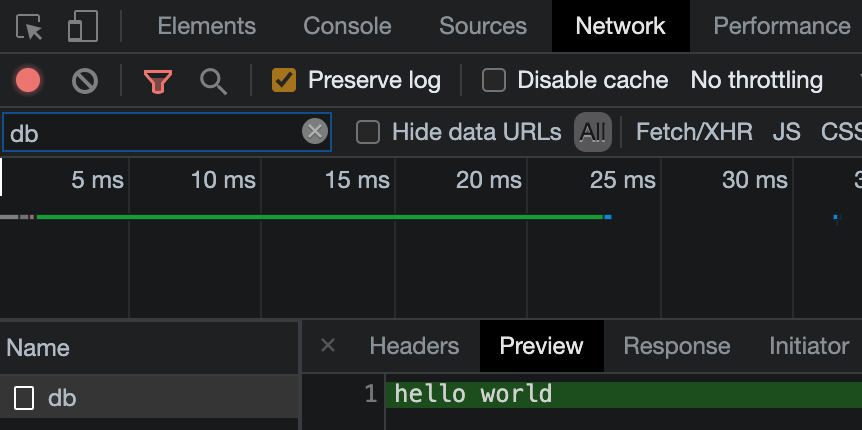本文基于K8S实战 之 私有镜像仓库 和K8S实战 之 数据库部署 和K8S实战 之 后端部署
目录
项目 1 2 3 4 5 6 7 8 9 10 11 cnpm i -g @vue/cli vue -V vue create repo-vue cd repo-vuenpm run serve
镜像 1 2 3 FROM nginx:alpine COPY dist/ /usr/share/nginx/html/
1 2 3 4 5 6 7 8 9 npm run build docker build -t repo-vue:0.1 . docker images docker run --name=v1 -p 7000:80 -d repo-vue:0.1
数据 1 2 3 4 5 6 7 8 9 10 11 12 13 14 <script> import HelloWorld from "./components/HelloWorld.vue" ;import axios from "axios" ;export default { name : "App" , components : { HelloWorld , }, mounted ( axios.get ("http://repo-spring.com:32640/db" ); }, }; </script>
1 2 3 4 5 6 7 8 9 10 npm run build docker build -t repo-vue:0.2 . docker images docker run --name=v2 -p 7001:80 -d repo-vue:0.2
仓库 1 2 3 4 5 6 7 docker tag fa06a73c9d38 registry.cn-hangzhou.aliyuncs.com/ali-pub/repo-vue:0.1 docker push registry.cn-hangzhou.aliyuncs.com/ali-pub/repo-vue:0.1 docker tag fd26cd775d15 registry.cn-hangzhou.aliyuncs.com/ali-pub/repo-vue:0.2 docker push registry.cn-hangzhou.aliyuncs.com/ali-pub/repo-vue:0.2
配置
修改repo-spring的k8s.yml以允许跨域
1 2 3 4 5 6 7 8 9 10 11 12 13 14 15 16 17 18 --- apiVersion: networking.k8s.io/v1beta1 kind: Ingress metadata: name: repo-spring annotations: kubernetes.io/ingress.class: nginx nginx.ingress.kubernetes.io/enable-cors: 'true' nginx.ingress.kubernetes.io/cors-allow-origin: '*' spec: rules: - host: repo-spring.com http: paths: - backend: serviceName: repo-spring servicePort: 9000
1 kubectl apply -f k8s.yml
部署 1 2 3 4 5 6 7 8 9 10 11 12 13 14 15 16 17 18 19 20 21 22 23 24 25 26 27 28 29 30 31 32 33 apiVersion: apps/v1 kind: Deployment metadata: name: repo-vue spec: selector: matchLabels: app: repo-vue replicas: 3 template: metadata: labels: app: repo-vue spec: containers: - name: repo-vue image: registry.cn-hangzhou.aliyuncs.com/ali-pub/repo-vue:0.2 imagePullPolicy: "Always" ports: - containerPort: 80 --- apiVersion: v1 kind: Service metadata: name: repo-vue spec: selector: app: repo-vue ports: - protocol: TCP port: 7000 targetPort: 80 type: NodePort
1 2 3 kubectl apply -f k8s.yml kubectl get pods,svc
1 2 3 4 5 6 7 NAME READY STATUS RESTARTS AGE pod/repo-vue-66779d494b-dcs4k 1/1 Running 0 85s pod/repo-vue-66779d494b-lbcxk 1/1 Running 0 85s pod/repo-vue-66779d494b-xm4hb 1/1 Running 0 85s NAME TYPE CLUSTER-IP EXTERNAL-IP PORT(S) AGE service/repo-vue NodePort 10.102.90.10 <none> 7000:30326/TCP 16s
清理 1 2 3 kubectl delete -f k8s.yml docker rm -f v1 v2
参考